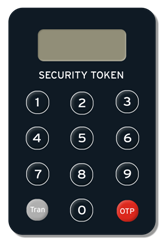

Citi Private Bank is committed to offering the highest level of online security.
The Security Token is simple to use. It is a small device the size of a credit card. By holding down the red "OTP" (one-time password) button for two seconds, a random 6-digit security code appears. The code works with your User Name and Password each time you log on to the Citi Private Bank Web site. Together, the password and security code provide additional measures against unauthorized access to your online account information.
The Security Token supplements existing security technologies, including 128-bit encryption and a Secure Sockets Layer (SSL) connection. Our approach helps to protect you and your privacy against unauthorized access to your account information online.
To obtain the Security Token, please consult with your Private Banker.
Questions & Answers
- How does the Security Token work?
- How do I activate my Security Token?
- How do I log on with the Security Token after initial activation?
- Do I always need the Security Token to log on?
- Are my accounts secure without the Security Token?
- Can I turn off the extra security?
- What is the life expectancy of the Security Token?
- How should I dispose of my Security Token?
How does the Security Token work?
To provide additional protection against unauthorized access of your online account information, you generate a random six-digit code on the Security Token. After you enter your User Name and Password, the six-digit code is verified against a secure server.
back to topHow do I activate my Security Token?
To begin using your Security Token, you need to complete the one-time activation process, using your current User Name, your Password and the token itself.
- On www.privatebank.citibank.com, in the Sign In box, select the link to "Activate" the Security Token
- Enter your User Name and Password
- Enter the serial number located on the back of the Security Token
- Click "Submit" and "Confirm" to complete activation
How do I log on with the Security Token after initial activation?
- On www.privatebank.citibank.com, enter your User Name and Password in the Sign In box.
- Hold the red "OTP" button for 2 seconds. The six-digit code will appear in the window of the security token.
- Click "GO"
Do I always need the Security Token to log on?
Yes. Once you activate your Security Token, you will need your current User Name, Password and the six-digit security code you generated with the Security Token to access your accounts via the Web. If you lose your Security Token, you may obtain temporary access instructions through Global Web Services and Support.
back to topAre my accounts secure without the Security Token?
Yes. We use state-of-the-art encryption methods to protect sensitive data. This program simply provides an additional layer of security.
back to topCan I turn off the extra security?
Certain regional regulatory agencies require two-factor authentication for accessing your online accounts. Please contact Global Web Services and Support for further assistance.
back to topWhat is the life expectancy of the Security Token?
Your Security Token has a battery life of at least seven years. We will automatically send you a new Security Token replacement at that time.
back to topHow should I dispose of my Security Token?
If your Security Token has expired, or for some reason you would like to dispose it, please do so at your location. Do not send your Security Token via mail back to the Private Bank.
For further information, please contact Global Web Services and Support.
back to top